Not sure how to pay your membership? Follow the instructions here under.
>> Do you have a credit card or a PayPal account? Click here.
>> You don't have a credit card nor a PayPal account? Click here.
Open https://asimov.ocb.msf.org/ and in the top menu click on the LOGIN button.
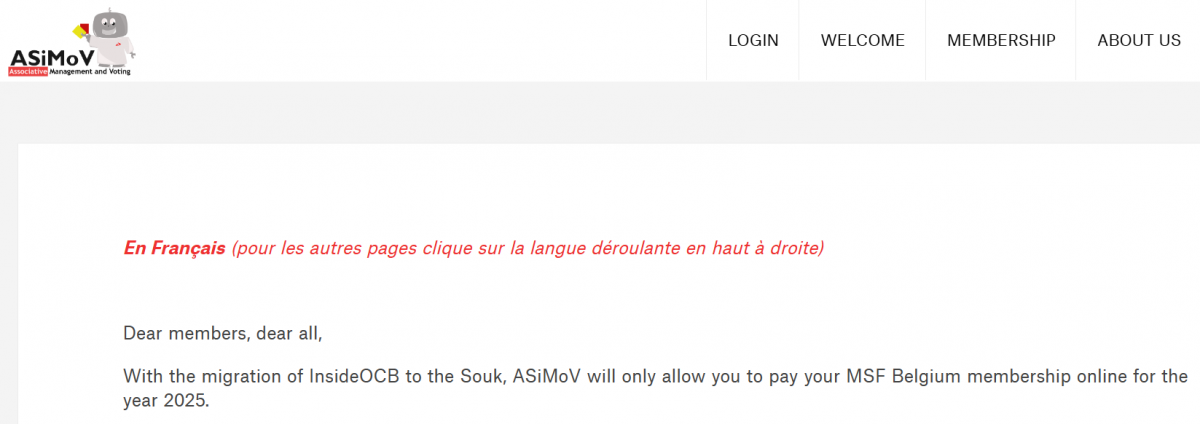
Use your email and your password to login to your account. If you do not remember your password, you can always reset it by using the button "Request new password".
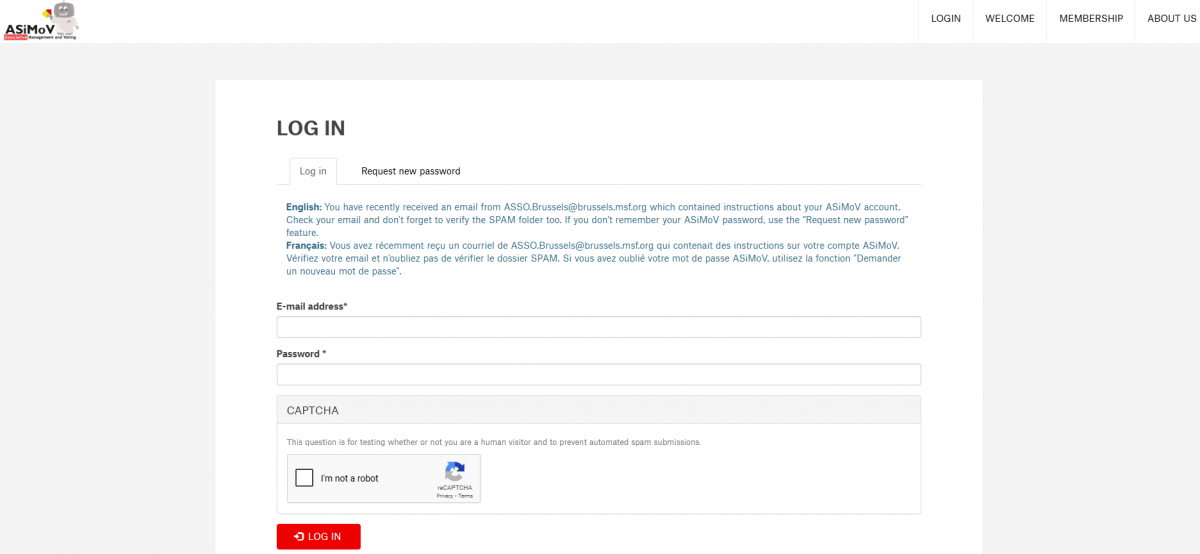
Once you are logged-in, access the payment page in the top menu. Clik on the "Membership" -> "Pay My Membership" button.
Once you arrive on the payment page, take a minute to verify that your email is updated. Correct it if that is not the case. This will help us stay in touch with you.
When you are ready click on the "Next Page" button.
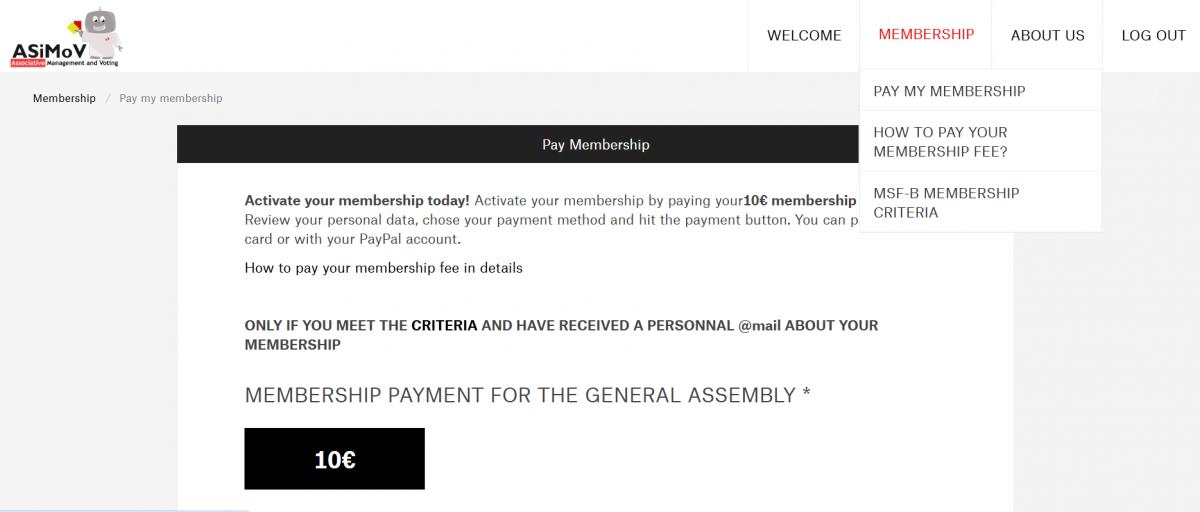
Chose if you want to pay your membership fee with your credit card or via PayPal and follow the instructions. That's all, you are ready for the General Assembly!
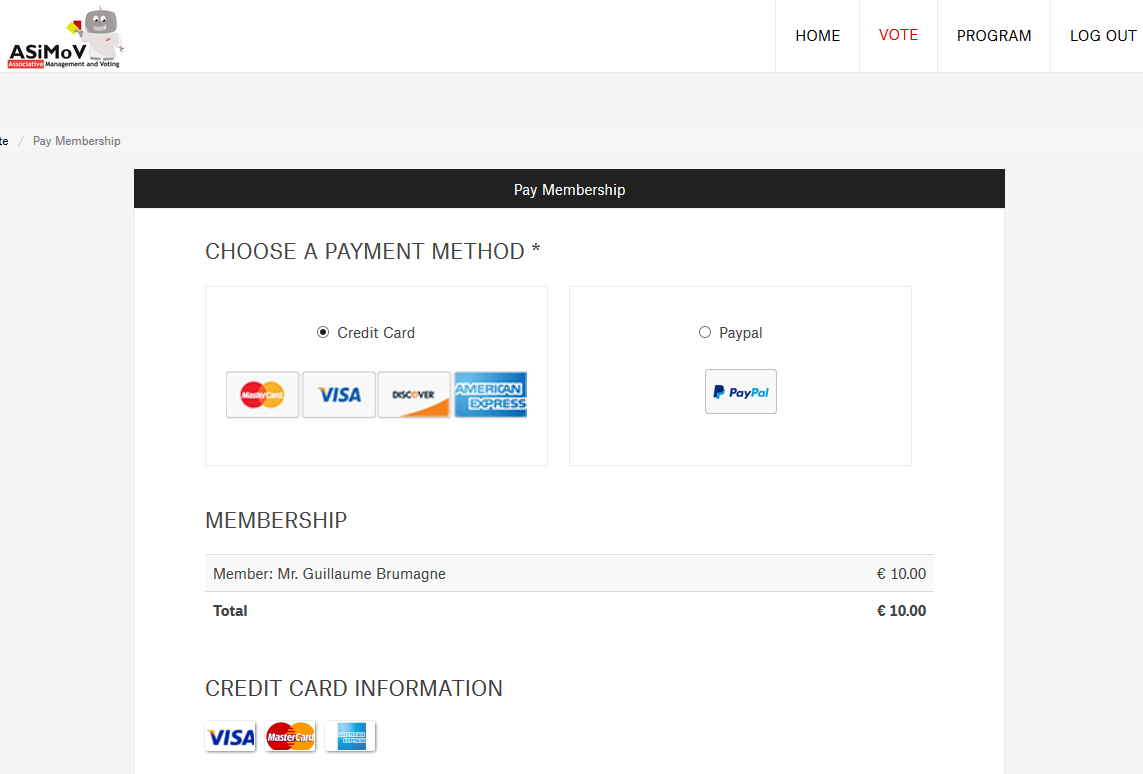
A thank you message will be displayed as soon as your transaction succesfully completes.
1) If you are a NATIONAL STAFF, you can pay your membership fee in the mission: check with the Financial responsible of your mission. S/he received instructions in this regard.
2) If none of these options work for you, please ask a trusted MSF friend of yours to pay in your place with his/her credit card or Paypal account.
